|
MESSAGE BOARD
Advice Forum 
 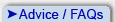 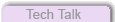
| From: |
Message: |
| Schoonannie
Wed Feb 14 2007 5:55 pm
|  photo of deer tracks.. question photo of deer tracks.. question
Mark suggested I post this question here.. from an email I sent to him about his comments on this photo...
"Thanks for your comments on my recent entry to the winter theme photo page.
However.... sigh... I'm not sure what you mean by
"manually bump it back up 3 EV- in camera" etc.
I have a Canon Power shot SD 630 6 MP and I am not good with the instruction book, but will take a look.
I did fool around with the original photo, and put it into b/w and changed the brightness to make it more dramatic.
Maybe I did too much.."
I am not really confident with the new camera as yet.
Maybe someone has the same kind???
thanks
|
 |
Mark
Thu Feb 15 2007 2:33 pm
 |  Re: photo of deer tracks.. question Re: photo of deer tracks.. question
Here's a copy of my answer regarding EV:
Briefly, an EV adjustment (EV = "exposure value") is just a manual change to the camera's exposure setting to correct for scenes that contain a lot of bright (such as snow) or dark areas (such as shadows). By default, your camera's auto metering tries to AVERAGE all the light and dark areas in the image to produce a "neutral gray" (middle range) exposure.
With many scenes, this works fine, but if a large percentage of the scene is snow (bright white), the camera does a poor job, underexposing the photo and turning the white snow into neutral gray.
Most digital cameras will allow you to compensate for this manually by setting a + or - EV. You'll need to consult the manual for details on how to set EV. In general, snow scenes require a +2 or even a +3 EV adjustment. When you then take the picture, the exposure will be correct.
Here's a useful link with more information on EV: http://www.digicamhelp.com/taking-photos/advanced-techniques/ev.php
There is also information on our "INFO" page detailing how to read a histogram to check for proper exposure.
|
 |
| | | 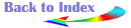
 All photos are Copyright © by their respective owners
All photos are Copyright © by their respective owners
|  |
|

